-
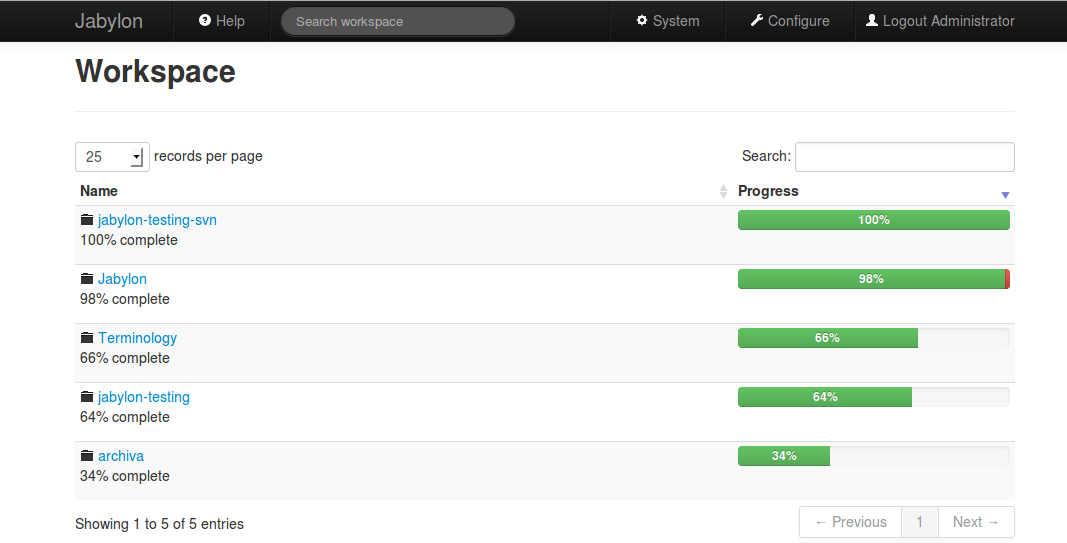
Modern Web UI
Jabylon comes with a modern web ui that allows you an easy overview over your projects and translatable resources
-
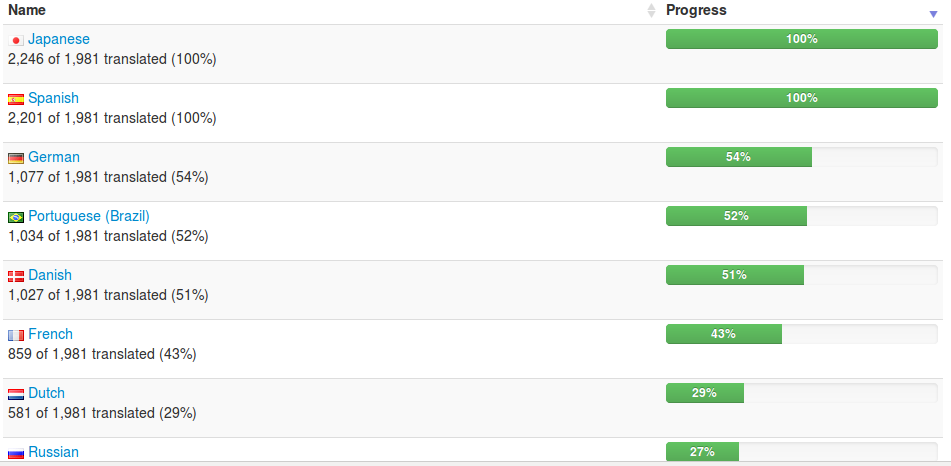
Manage Languages
You can easily get an overview over the translation progress of individual languages and add and remove them as needed
-
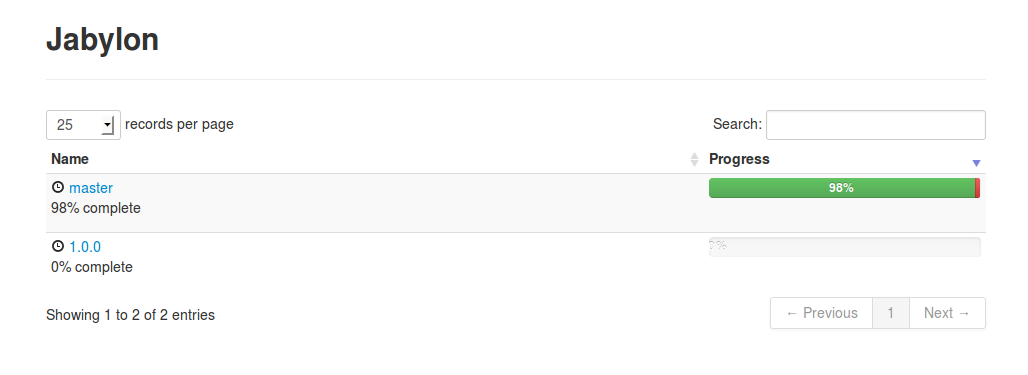
Support for Branches
Each project can be translated with multiple branches simultaneously
-
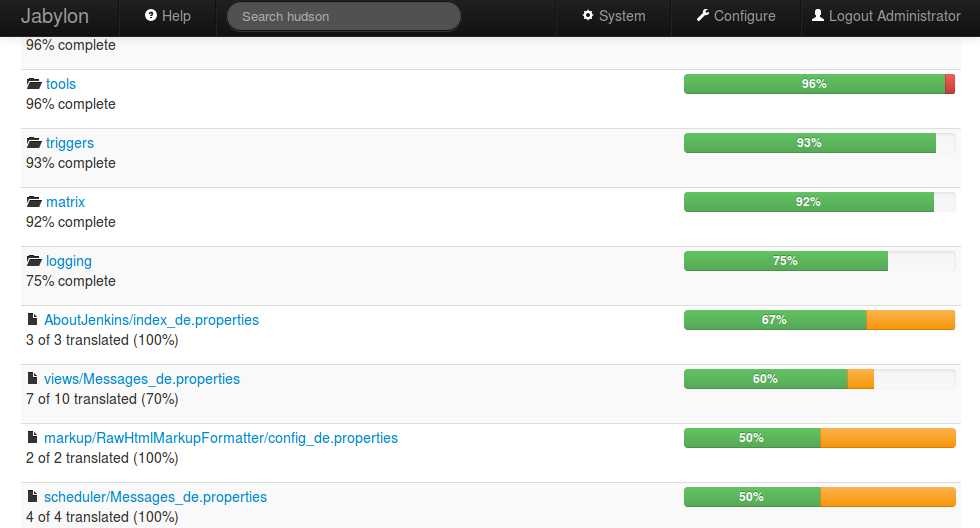
Browse Resources
You can browse the translatable resources. All other files of your project will be filtered out. What's translation relevant can be adjusted with include and exclude filters
-
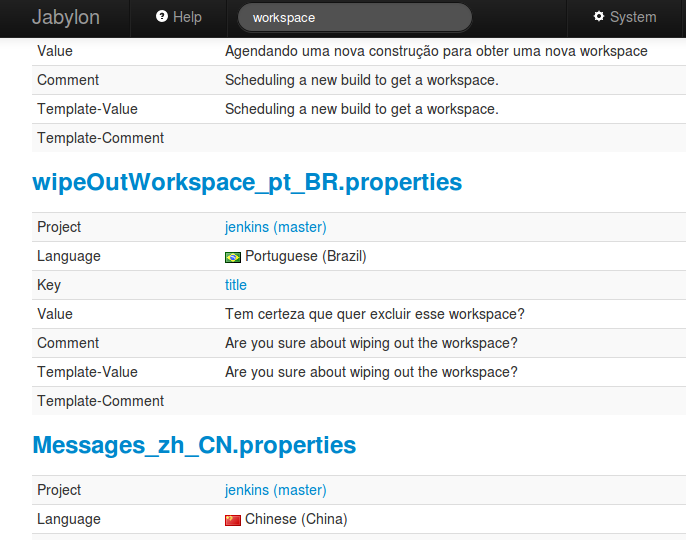
Fulltext Search
All translatable resources are indexed and can be searched
-
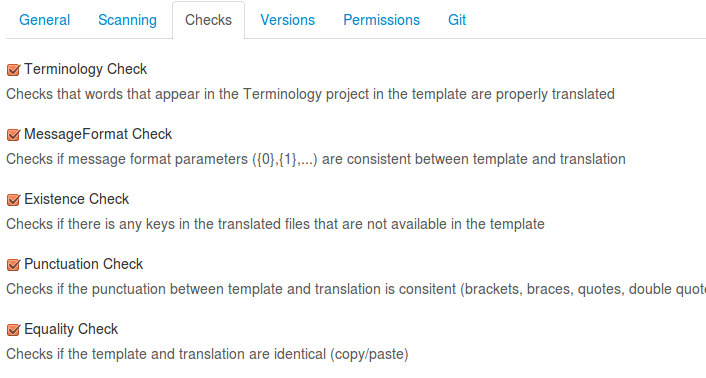
Translation Checks
Out of the box Jabylon can perform several automatic translation checks to verify correctness of your translations
-
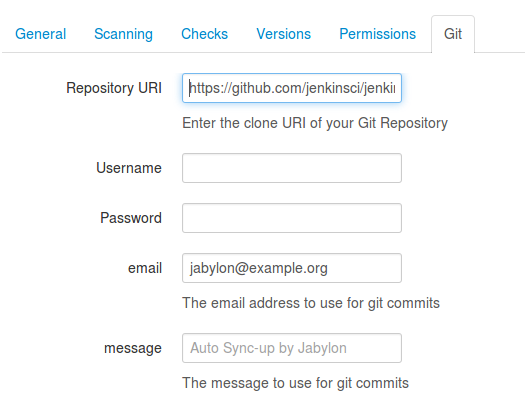
Support for SCMs
Jabylon supports several source code repositories (Git, SVN, CVS) and can automatically synchronize all translation with the repository
-
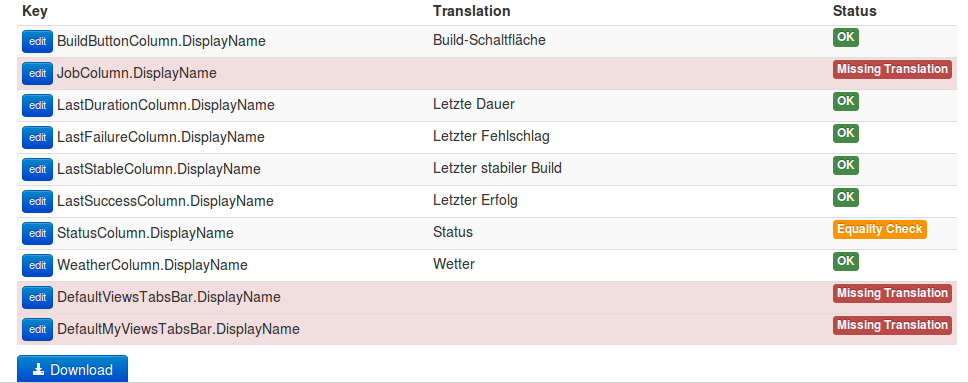
Translation Overview
Get an overview of the current state of individual translatable files
-
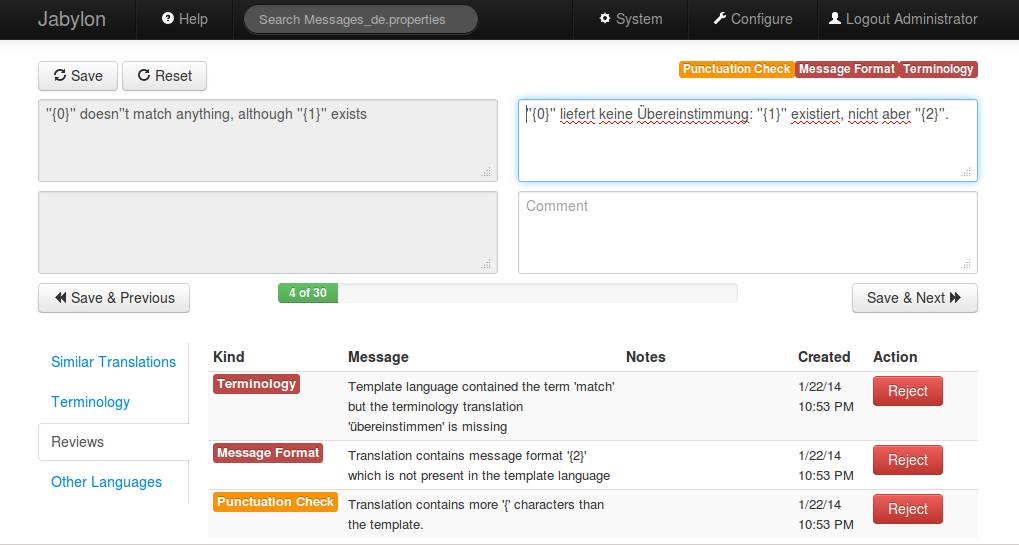
Translation Editor
The translation editor includes several tools that help with your translation efforts and offers key bindings for quick navigation between translations
-
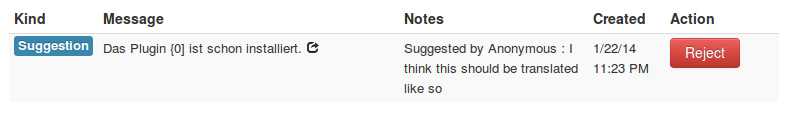
Suggestions
Users can provide suggestions for translations that can be applied or rejected by a reviewer
-
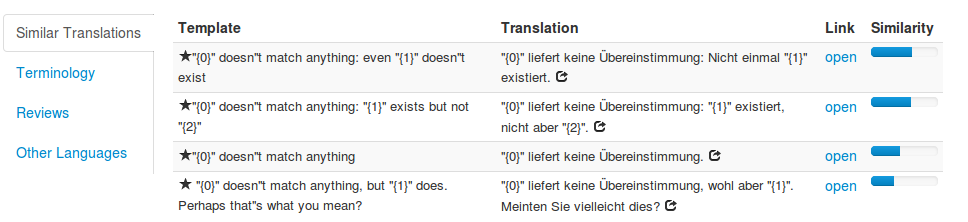
Translation Memory
The editor comes equiped wih a translation memory that helps keeping translations consistent throughout your projects
-
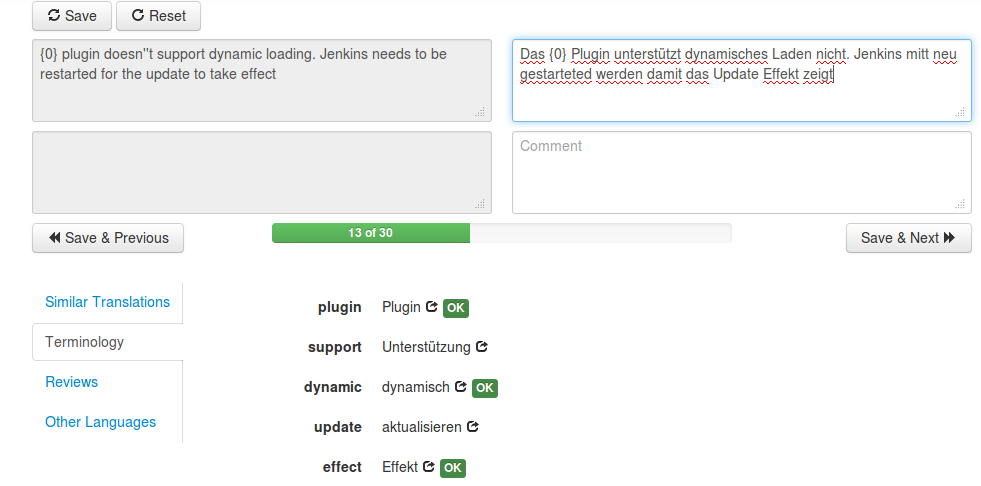
Terminology Support
You can use a terminology project to ensure that terminology is used consistently
-
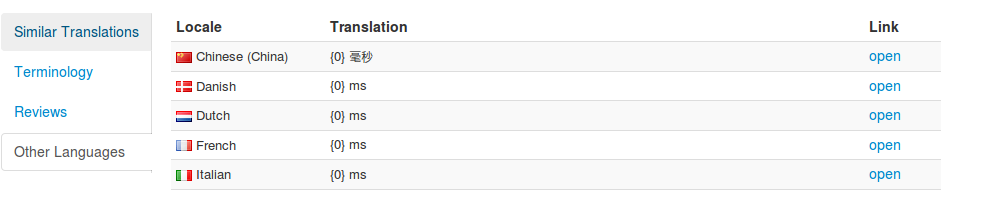
Other Languages
If you speak several languages, Jabylon can show you how a string has been translated in other languages
-
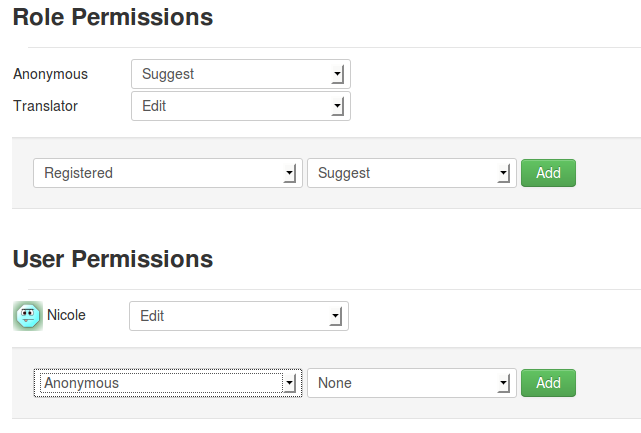
Access Rights
Fine grained access rights can be assigned to roles and individual users
-
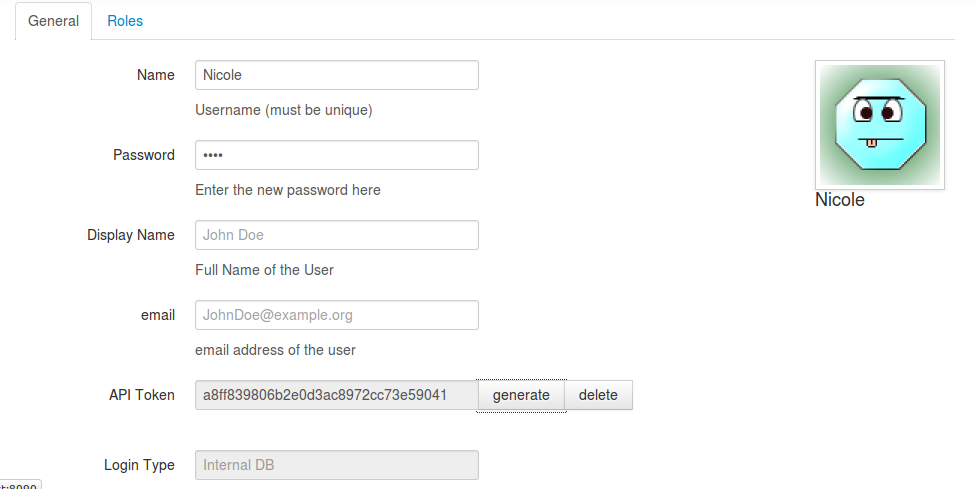
User Profile
Users can control their own profile including Gravatar images. Users can be authenticated against both LDAP and the internal database
-
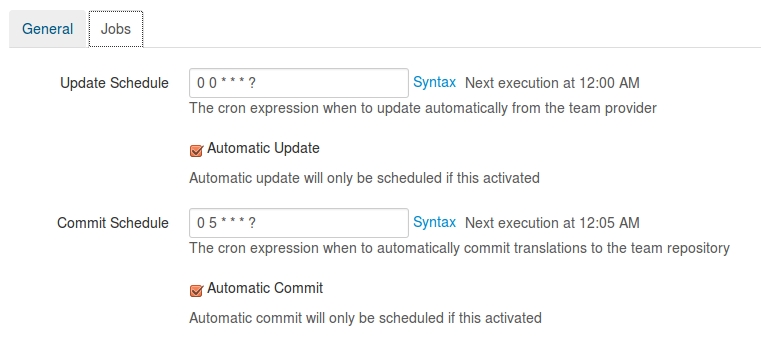
Automatic Synchronization
You can control when and if Jabylon fetches changes from your source repository or commits new translations back
-
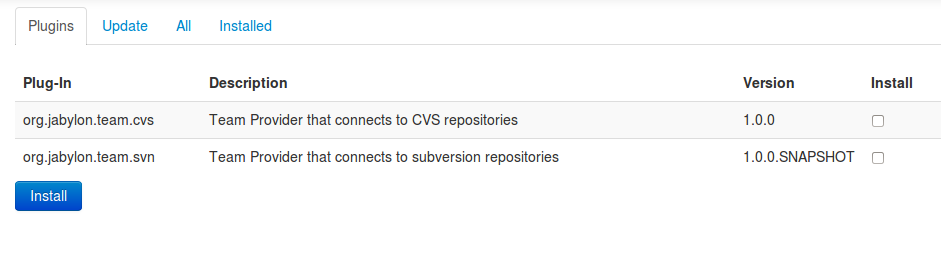
Update Center
You can install new plug-ins or update existing ones through the update center ui
-
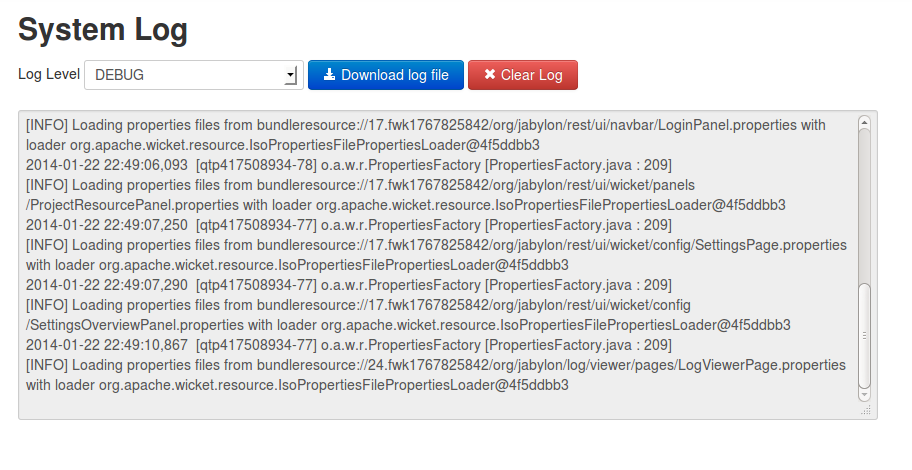
Log View
The log view provides a life view into the system log and allows you to download the current log directly from the web interface
