Update Center
Jabylon is running in an OSGi container to be easily extended by additional plug-ins. That means you can install additional plug-ins (like team provider or new translation checks) through the online update center or even install your own locally built plug-ins.
To access the update center, click the System link in the toolbar.
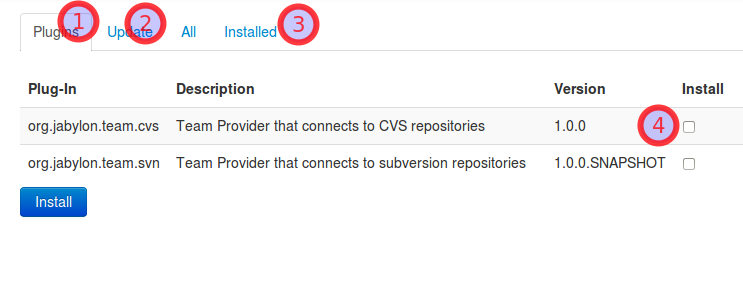
In the update center you can see which plug-ins you can currently install (1), which updates are available(2) and inspect the current bundle configuration (3).
Select one or more plugins by checking the Install box (4) and press submit to start the download. In most cases plug-ins and updates can be installed on-the-fly without restarting Jabylon.
All plug-ins will be downloaded to JABYLON_HOME/addons. To uninstall a plugin, you can simply shutdown the server, delete the respective file in that directory and start Jabylon again. If you want to place your own plug-ins manually in this folder, please make sure to follow the file name convention bundle.symbolic.name_version.jar
Installed Software
In the installed software tab you can see the complete list of which bundles (plug-ins) are currently deployed in your system (1) as well as their current state (2).
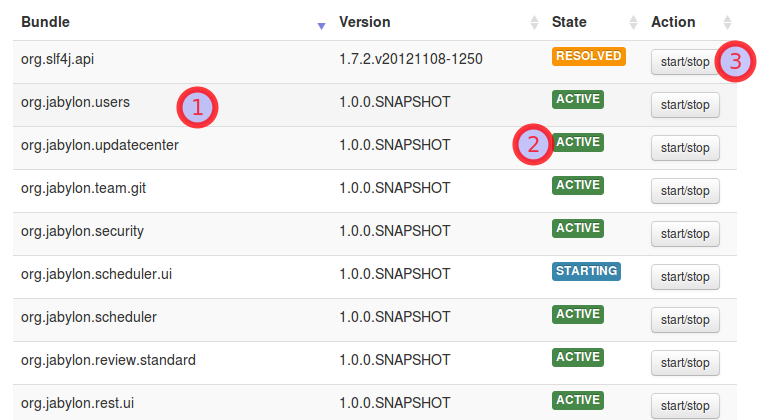
You can also start and stop individual bundles by pressing the respective button (3). This can be useful to intentionally (temporary) disable one of Jabylons sub-systems like the JSON API.
Attention!
Starting and stopping bundles affects the running system. Stopping a bundle can have dire consequences. If you would for instance stop the updatecenter bundle, the updatecenter will shut down and you will no longer be able to access this page to start it up again. In such a case you would have to restart the server.
