User Suggestions
Jabylon allows users to suggest new translations or changes to existing ones. This can be useful if you want to allow your community to contribute translations without granting Edit permissions to modify translations directly.
Suggestions can be reviewed and applied or rejected by users with Edit permission for the project in question. To enable suggestions, grant the Suggest permission to a role (e.g. Registered or Anonymous) without granting the same role the Edit permissions.
Users with those access rights will now be able to use the same translation UI as regular translators, but their changes will not be stored directly. Instead each change generates a Suggestion that can be reviewed and applied or rejected by users with Edit permissions.
These suggestions are shown together with the automatic checks in the translation tool section at the bottom of the page.
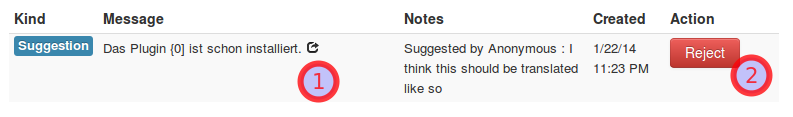
To accept a suggestion press the icon at (1) and save. To reject it, press the Reject button. Automatic translation checks can be rejected in the same way. They will reappear automatically if you change the translation and the problem still persists.
